Find the area with a square meter calculator. It's easy with just one click.
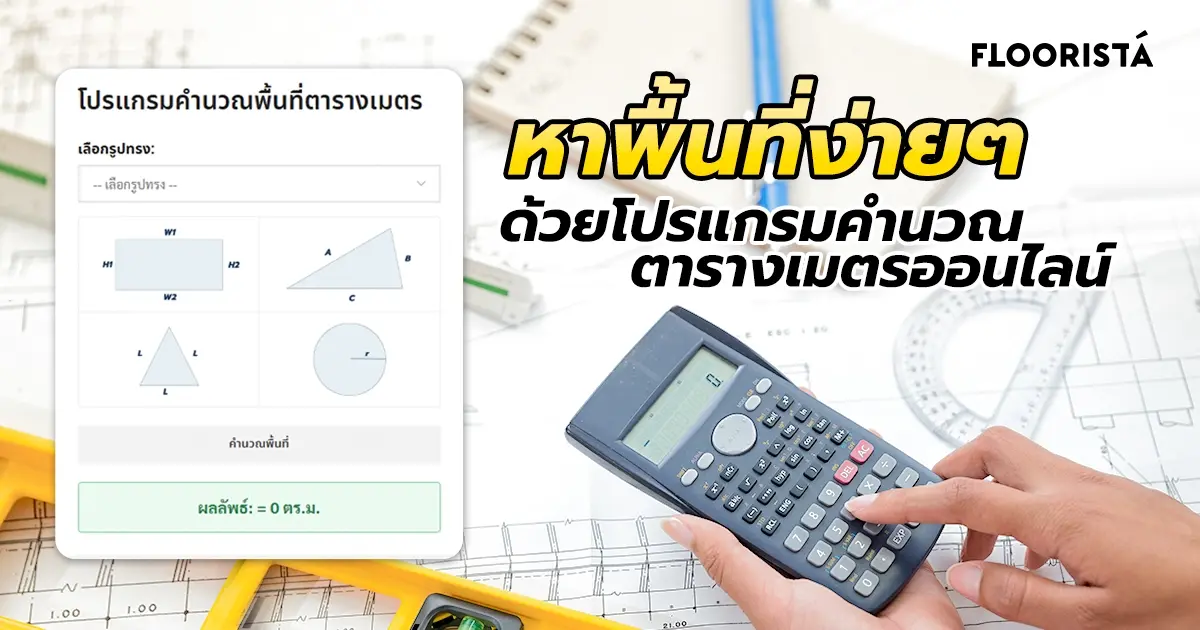
Area calculations are essential in a variety of situations, whether it's home decorating, renovating, or planning a construction project. Accurate calculations help you estimate materials and costs efficiently, and Floorista We have a "Square Meter Calculator" tool that makes these tasks much easier!
Choose to read
Why use an area calculator?
In the past, calculating area might have required complicated formulas and delicate measurements, but with this easy-to-use geometric area calculator you can:
- Save time: No need to waste time memorizing formulas or calculating by hand.
- Reduce errors: The program helps reduce errors that may occur from manual calculations.
- Easy to use: Just enter the desired values and the program will calculate the results immediately.
- Covers a wide range of shapes: Supports calculations for common geometric shapes.
Square meter area calculator
Result: = 0 sq m.

